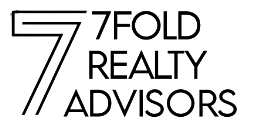Year over Year (YoY) analysis is a powerful tool for financial analysis that offers a clear window into performance comparisons between two time periods. This method allows analysts, investors, and business owners to make informed decisions by spotting trends and identifying growth patterns over time. In this comprehensive guide, we will delve into the concept of YoY analysis, its calculation methods, its benefits and limitations, and practical tips for implementing YoY analysis in Excel.
Understanding Year Over Year (YOY)
Year over Year, abbreviated as YoY, is a financial analysis technique that facilitates the comparison of a particular metric during a specific timeframe this year with the same timeframe from the previous year. It is especially useful for evaluating growth trends in finance, economics, and various industries. The swift comparative nature of YoY analysis helps stakeholders assess performance at a glance and understand fluctuations that may occur due to seasonal variations or market cycles.
How to Calculate YoY
The basic formula for YoY analysis is expressed as:
YoY Growth (%) = (Current Year Value / Previous Year Value) – 1
This formula can be easily illustrated with an example. For instance, if a property generated a net operating income (NOI) of $120,000 last year, and its NOI was $105,000 the year before, you would calculate the YoY growth as follows:
YoY Growth = (120,000 / 105,000) – 1 = 0.142857 or 14.29%
Another variation of the YoY formula involves subtracting the previous year’s value from the current year’s value, and then dividing the result by the previous year’s value:
YoY Growth (%) = (Current Year Value – Previous Year Value) / Previous Year Value
Using the previous example:
YoY Growth = (120,000 – 105,000) / 105,000 = 0.142857 or 14.29%
Using Excel for YoY Growth Calculation
Calculating YoY growth in Excel is a simple task. To illustrate, let’s assume you have historical revenue data. You can apply either of the earlier formulas directly into the cells where your data resides. Remember, however, that early periods without prior data will not be able to calculate YoY growth.
To set this up in Excel, enter your values in two columns, at the end of which, apply the growth formula. Excel will instantly calculate growth percentages across your data series.
Advantages of YoY Analysis
YoY analysis has numerous benefits:
- Clarity and Simplicity: It offers straightforward calculations without complex adjustments.
- Comparison Consistency: YoY analysis provides an apples-to-apples comparison across the same period from the prior year, minimizing the impact of temporary fluctuations.
- Trend Detection: Analyzing YoY growth rates helps in spotting trends and assessing the overall health of financial metrics.
Limitations of YoY Analysis
While useful, YoY analysis also has its drawbacks. It may not capture sudden market changes, seasonal events, or factors like new competition or economic shifts that could affect growth. Additionally, using this method alone may overlook other critical elements like revenue stability in exchange for growth.
Conclusion
Through this comprehensive overview of Year Over Year (YoY) analysis, we’ve highlighted its importance in financial evaluation. YOY offers a unique capability to assess year-to-year performance while adjusting for seasonal variations. By understanding both the calculating processes and the benefits and limitations of YoY analysis, stakeholders can leverage this essential financial tool more effectively to support decision-making and strategy formulation.